Firmware Update
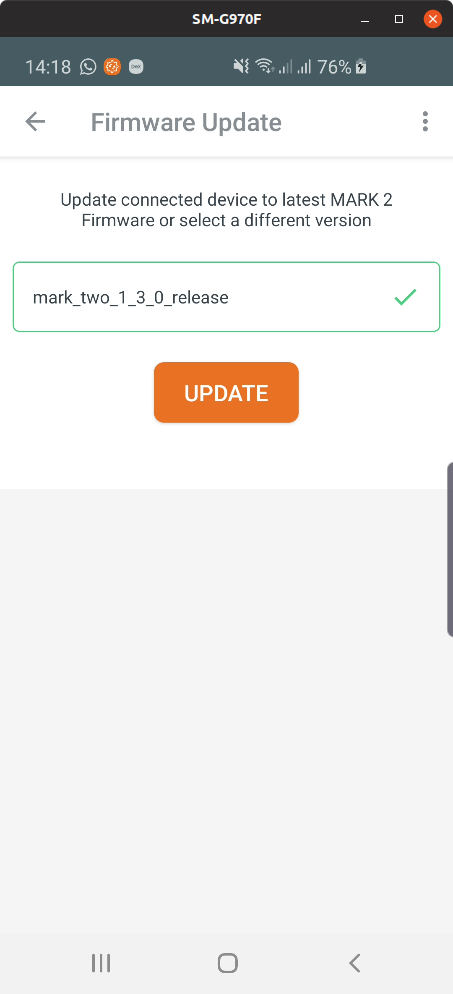
-
Select the firmware version you want to update to. Make sure to select the correct variant based on you having a MARK 2 or a MARK Display device. The ProGlove Connect App comes with the latest released version of MARK 2 firmware. Starting with version 1.3.0, the latest MARK Display firmware is also included, and the proper firmware variant is selected automatically once a MARK 2 or a MARK Display connects. Do not flash MARK 2 firmware on a MARK Display! To install a different version, or a MARK Display variant, download it either
- directly to your Android device or
- first to a PC and then transfer it to your device.
Make sure you store it under the following path to avoid permission issues:
/sdcard/Android/data/de.proglove.connect/files/. The name of the file is "MARK_two-signed.bin". 2. Press UPDATE to start. The update takes about 5min to be completed. 3. After a successful update, the MARK reboots automatically and needs to be reconnected.
Troubleshooting
There are certain devices that require read external storage permission for the firmware update to work.
To work around this issue, the read external storage permission can be granted manually through Android's app configuration screen or with following adb command:
adb shell pm grant de.proglove.connect android.permission.READ_EXTERNAL_STORAGE
This permission is only needed for the firmware update and can be revoked afterwards.
Known devices with this limitation: - Unitech WD100