Proximity workflow
When the Proximity feature is on, your device displays the Proximity Alert: Active screen.
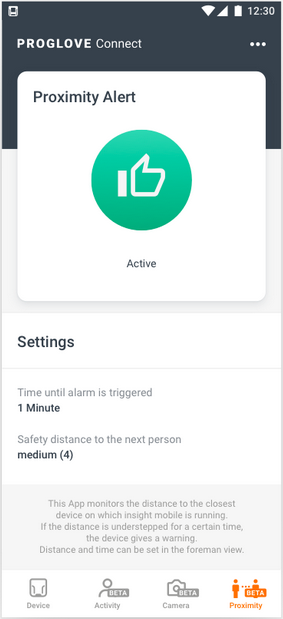
If a worker comes within the designated safety distance of another worker, the app displays the Proximity Alert: Detecting notification screen. This means that the device has detected another worker's signal and has started the timer.
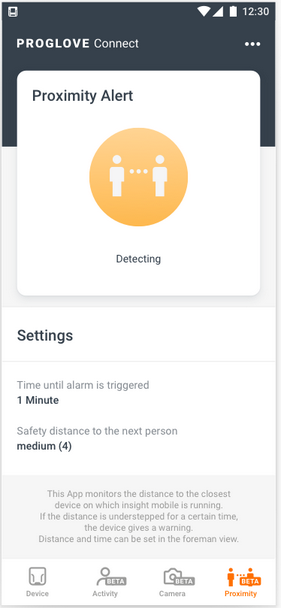
If the worker remains in the designated safety range of another worker for the preset amount of time, the app displays the Proximity Alert: Please keep a safe distance! screen, signaling them to distance themselves.
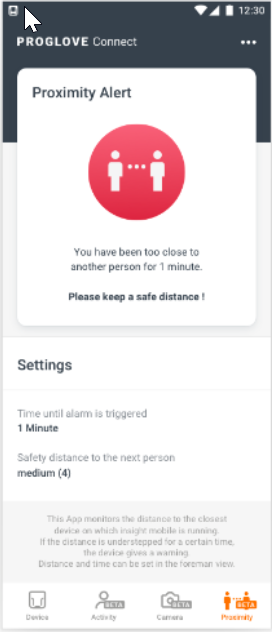
When they move out of another one's safety distance range, the app displays the Proximity Alert: Active screen again.