How to turn on Activity
Prerequisite: Early Access License activated. To learn how to apply for Early Access Program and activate the license, see How to apply for Early Access.
- Open Insight Mobile on your Android device.
- At the bottom of the screen, tap the Activity icon.
The Activity screen displays. - In the top right corner, tap the three dots icon and select Switch to Supervisor View.
Note: To get the password for the Supervisor View, see User views.
The Activity screen displays. - Tap inside the Activity section.
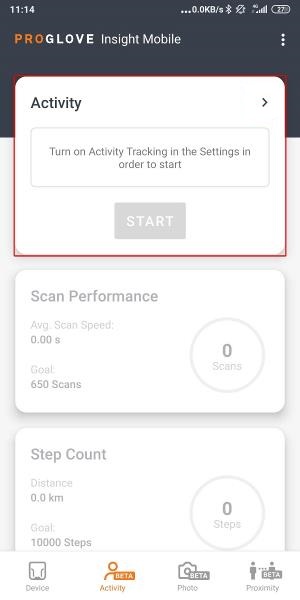
The Activity Settings screen displays. - On the Activity Settings screen, select Activity Tracking.
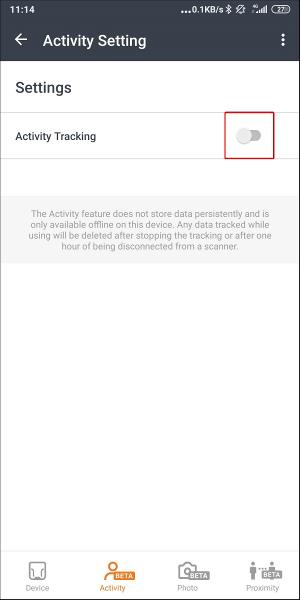
The Goals section displays, turned on by default. - At the top left of the screen, tap the arrow to go back.
- You can now start your shift.